Volar un dron puede ser una actividad divertida y desafiante. ¿Acaba de comprar su primer dron y quiere conseguir sus primeras horas de vuelo? Entonces lee nuestros diez consejos para pilotos de drones novatos para que tus primeros vuelos sean un poco más fáciles.
Consejos antes de volar un dron
A qué debes prestar mucha atención antes de empezar a volar con drones?
1. 1. Comprueba las condiciones meteorológicas
Comprueba cuáles son las condiciones meteorológicas antes de tu vuelo con dron. La mayoría de los drones no pueden volar bajo la lluvia y los vientos fuertes también pueden causar problemas. La aplicación UAV Forecast está especialmente diseñada para pilotos. A través de esta app gratuita, puedes ver factores meteorológicos clave como: la velocidad del viento, la dirección del viento, la previsión meteorológica y el número de satélites a los que se puede conectar el dron de un solo vistazo.
La app da un consejo general sobre el tiempo: no es bueno para volar o es bueno para volar.
2. Calibra la brújula de tu dron y comprueba todas las piezas
Antes de volar, es importante comprobar todas las piezas del dron y calibrar su brújula, por ejemplo. Comprueba que no hay daños en las hélices ni en el exterior del dron. Comprueba si las baterías están suficientemente cargadas y retira la tapa del cardán (!) de la cámara.
Calibra la brújula del dron:
Sigue los pasos del controlador del dron.
3. Vuela sólo en espacios aéreos abiertos
Existen diferentes tipos de zonas de vuelo. Entre ellas se incluyen las zonas de exclusión aérea (temporales), las zonas Natura2000 y las zonas de vuelo bajo. El lugar donde puede volar su dron depende del espacio aéreo y de las restricciones existentes. El mapa de drones de cada país de la UE muestra para cada lugar todas las restricciones posibles.
Consejos durante el vuelo con drones
Qué hay que tener en cuenta al volar con drones.
4. Vuela siempre con visión directa
La legislación europea establece que los pilotos de drones deben volar siempre con visión directa. Esto significa que siempre debes poder ver el dron cuando estés volando. De esta forma, podrás inspeccionar el entorno en el que vuelas y evitar accidentes con obstáculos, personas o vehículos.

5. Vigila los parámetros del dron
Algunos parámetros importantes, que se pueden encontrar en el controlador del dron:
- Modo de vuelo (GPS por defecto)
- Señales de satélite
- Conexión al controlador
- Velocidad de acceso
- Altura del dron
- Distancia del dron
El dron busca redes de satélites, como el GPS, a las que conectarse. Asegúrate de que el dron tiene al menos entre 6 y 8 señales de satélite para volar. Si la señal GPS cae o se deteriora, intenta aterrizar el dron de forma segura lo antes posible. La barra, en la parte superior de la pantalla del controlador, indica si el dron tiene suficientes señales GPS para volar.
El porcentaje de batería del dron se muestra en porcentaje y en voltios. Al 30%, recibes una notificación de que la batería del dron está empezando a agotarse. Recomendamos aterrizar el dron con un porcentaje de batería del 20% y no volar innecesariamente hasta el último porcentaje. En ese caso, el dron aterrizará automáticamente.
La altura del dron también se muestra en el controlador. La altitud máxima para drones de vuelo libre en Europa es de 120 metros.
Con la señal de conexión, se muestra la intensidad del enlace de radio entre el dron y el controlador. Si la señal disminuye, acerca el dron al controlador para que la señal no caiga por completo. Si la señal cae por completo, el dron suele volar automáticamente al punto de despegue almacenado (Return to Home).
6. Vuela en un entorno sin obstáculos
Realiza tus primeros vuelos con dron en un entorno sin demasiados obstáculos. Un prado grande es adecuado para ello. A pesar de que la mayoría de los drones actuales disponen de sensores de obstáculos, no se puede confiar plenamente en ellos. Los obstáculos pequeños, como ramas de árboles sin hojas, pueden perfectamente no ser vistos por los sensores de obstáculos. Por lo tanto, realiza tus primeras horas de vuelo en un entorno seguro para que puedas familiarizarte con los controles.

7. En caso de duda: Utiliza RTH
Si te encuentras en una situación difícil con tu dron, que no cunda el pánico. Hay dos formas de intervenir.
Pasa el dron por encima. Para ello, basta con soltar los dos sticks durante unos instantes. El dron se detiene y el aparato -en modo GPS- queda suspendido en el aire en una posición fija. Después de esto, puedes pilotar tranquilamente el dron de vuelta a un lugar seguro.
Utiliza el botón RTH. Al pulsar el botón RTH, el dron volará de forma independiente de vuelta a la ubicación desde la que despegó. El botón RTH se encuentra siempre en el controlador del dron.
8. Utiliza los modos de vuelo del dron
Muchos drones tienen modos de vuelo incorporados, que como piloto de drones principiante puedes utilizar de forma excelente para crear imágenes impresionantes. El despliegue de estos modos de vuelo automatiza el proceso de vuelo. Los modos de vuelo que puedes utilizar como piloto principiante de drones son:
- ActiveTrack
- QuickShots
- Hyperlapse
- WayPoints
- MasterShots
ActiveTrack
Con ActiveTrack, el dron sigue al sujeto de la foto. En un movimiento de vuelo fluido, el sujeto es seguido hasta que ActiveTrack se desactiva.
QuickShot
El programa QuickShot te permite capturar el sujeto de la imagen mediante una opción de vuelo preprogramada. Selecciona la opción que mejor se adapte al sujeto y QuickShot realiza la toma.
Hyperlapse
Con Hyperlapse, el dron realiza varias tomas, permitiendo que el dispositivo vuele y gire. Puedes establecer una trayectoria de vuelo mediante waypoints. Todas las imágenes se fusionan en un solo vídeo.
Waypoints
Selecciona algunas perspectivas de antemano. A continuación, el dron vuela por una ruta fluida utilizando estas diferentes perspectivas.
MasterShots
Selecciona un sujeto tras lo cual el dron realiza varias tomas del mismo en el modo MasterShots.
Consejos para principiantes
8. ¿Qué necesitas organizar como piloto de drones antes de que te permitan volar en el espacio aéreo europeo?
9. Registrarse como operador
Si el dron tiene cámara, tienes que registrarte como operador. Puede registrarse fácilmente en línea rellenando un formulario. El número de operador debe estar visible en el exterior del dron. Esto puede hacerse mediante una pegatina o una placa con la marca.
Si el dron tiene una etiqueta C1 o superior, también debe tener el número de operador emitido con Remote ID. El registro como operador es obligatorio. No cumplir con esto y te arriesgas a una multa de dinero.

10. Obtenga su licencia de dron de la UE
A menudo es obligatorio poseer una licencia de drones de la UE si quieres volar en Europa. Si tu dron pesa más de 249 gramos, necesitas obtener al menos el certificado básico A1-A3.
En el curso de formación para el Certificado de dron de la UE, aprenderá todas las normas europeas sobre drones. La formación termina con un examen en línea. Puede volver a realizarlo gratuitamente. Una vez aprobado, solicitarás el certificado oficial de dron de la AESA, que recibirás digitalmente en cuestión de minutos.
Si quieres volar un dron con etiqueta C2, necesitarás el certificado adicional A2 además del certificado básico.




Compartir:
¿Cómo utilizar los waypoints?
Especificaciones del dron: Calidad fotográfica y resolución de vídeo