Want to start flying a drone? This blog contains all the useful information you need for your first drone flights. This guide tells you everything you need to arrange and know before your first drone flight, explains how to control a drone, and gives tips for photography and videography.
Contents of this beginner's guide
This blog covers the following topics:
- What do you need to arrange for your first drone flight?
- Basic explanation of how to control a drone
- Getting started with drone photography and videography
- Basic explanation of different flight modes
- Drone movements for dynamic images
Let's take a look at these topics step by step.

1. What do you need to arrange before your first drone flight?
Unfortunately, you cannot just fly a drone whenever you want. There are a number of European rules for drone flights. You will also probably need a certificate and operator number. Below you will find more information about what you need to arrange before your drone flight.
EU Drone License
Does your drone weigh 250 grams or more? Then the EU Drone License is mandatory if you want to fly a drone in European airspace. You can get the license by taking an online exam. There are two certificates you can obtain: the basic certificate A1/A3 and the additional certificate A2. Which certificate you need depends on the drone you want to fly.
Operator number
An operator number is mandatory if your drone has a camera. You can apply for an operator number from the authorities in your country of residence. Do you live outside the EU? Then you can apply for an operator number in the country where you will be flying. The operator number must be visibly displayed on the outside of the drone.
Does your drone have a C1 label or higher? Then the operator number must be transmitted by means of Remote ID. You can enter this number in the flight menu at DJI Drones. Don't forget, it's mandatory!
Knowledge of European drone regulations
Before flying your drone, you must be aware of the European drone regulation. Flying a drone is not permitted everywhere. You must also always fly the drone within the pilot's direct line of sight and may not fly higher than 120 metres.
App (no-fly zone map)
There are several apps available for download that allow you to view the airspace. Drone flights are only permitted in open, uncontrolled airspace. This is the airspace where no no-fly zones are active. An app makes it easy to see whether flying is permitted at your current location.

2. Basic explanation of how to control a drone
Ready to go? Then you can start flying. You control a drone with a controller that has two joysticks.
- Pitch: By moving the joystick in the pitch direction, the drone flies forwards and backwards.
- Roll: By moving the joystick in the roll direction, the drone flies to the left or right.
- Yaw: Moving the joystick in the yaw direction causes the drone to rotate clockwise or counterclockwise around its own axis.
- Throttle: Moving the joystick in the throttle direction causes the drone to ascend or descend.
Important functions and buttons on the drone controller
- RTH button: The return to home button ensures that your drone automatically flies back to the point where it took off.
- LED lights: The LED lights on the controller indicate how much battery power the controller has left.
- Camera: The camera button allows you to take a photo. This button is usually located on the back of the controller. It is often marked with an image of a camera.
- Record: The record button allows you to start recording a video. This button is also often located on the back of the drone controller. It is often marked with a red dot.
- Control wheels: The control wheels are used to control the gimbal and zoom. The gimbal stabilises the drone's camera and determines the camera's position. You can use the wheels to change the camera's position. The wheels are often located on the back of the drone controller.
3. Getting started with drone photography and videography
Drones are often purchased for photography and videography. Would you like to start taking photos and videos with your drone? Here are some useful tips.
1. Lighting:
Sunlight determines the atmosphere of your drone photos. The most beautiful light is during sunrise and sunset. This is called the golden hour. The colours are warm and long shadows are created. During the day, the light is harder and cooler, which quickly leads to overexposure and less interesting photos.
2. AEB (Auto Exposure Bracketing):
With AEB, the drone takes multiple photos with different exposures. You can merge these into a single photo with a better dynamic range or edit them separately to choose the best exposure.
3. Camera settings:
Learn to work manually with aperture, shutter speed and ISO for more control over your images. Preferably shoot in DNG (RAW) for the highest quality and more editing options.
4. Composition:
Use the rule of thirds instead of placing the subject in the centre. This creates a more dynamic image. You can enable a nine-box grid on the controller as an aid.
5. Post-processing:
Post-processing allows you to enhance colours, correct shadows and refine exposure. If necessary, combine AEB photos for a richer end result. Popular software for this is Adobe Lightroom.
6. Use the flight modes
Many drones have built-in flight modes. With these flight modes, the drone takes over the controls and autonomously captures beautiful drone images. The different flight modes are briefly explained below.
7. Dynamic drone movements
Combining the movement of the drone with the movement of the camera creates dynamic drone images. These are interesting to watch. Below are a number of easy drone movements that you can try as a beginner drone pilot.

4. Basic explanation of different flight modes
Many drones have built-in flight modes that you, as a novice drone pilot, can use to create beautiful images. Using these flight modes automates drone flying. Flight modes that you, as a novice drone pilot, can use are:
ActiveTrack
With ActiveTrack, the drone follows the subject of the photo. The subject is followed in a smooth flying motion until ActiveTrack is switched off.
QuickShot
With the QuickShot programme, you can capture the subject of the image using a pre-programmed flight option. You select the option that best suits your subject and QuickShot takes the shot.
Hyperlapse
With Hyperlapse, the drone takes multiple shots while flying and rotating. You can set a flight route using waypoints. All photos are combined into a single video.
Waypoints
Select a number of perspectives in advance. The drone will then fly a smooth route using these different perspectives. You can read how to use Waypoints in our comprehensive blog about Waypoints.
MasterShots
Select a subject, and the drone will take several shots of the subject in MasterShots mode.

5. Drone movements for dynamic images
1. Flyaway (Reveal Shot)
With the Flyaway, you reveal a location or subject in a cinematic way by flying your drone backwards. This brings more and more of the surroundings into view. This move works especially well in Sport Mode, allowing you to create distance more quickly and achieve a more powerful effect. Want to make the shot even more dynamic? Then fly slightly upwards while flying backwards.
2. Top-Down Shot
For a Top-Down Shot, point the camera straight down and place the subject exactly in the centre of the frame. To make the image more interesting, you can fly up slowly or turn subtly to the left or right.
3. Orbit
The Orbit is a classic among drone moves and creates a beautiful, cinematic effect. The drone flies sideways while turning in the opposite direction. For example, fly to the left and turn the camera slightly to the right. The goal is to keep your subject perfectly in the centre of the image. This takes some practice, but the grid lines in your image settings make it a lot easier.
Conclusion
We hope this guide will give you a helping hand. Ultimately, you will learn the most by flying your drone (a lot). Do you need an EU Drone License? You can obtain one quickly and easily from us.




Share:
Preview: DJI Mini 5 Pro
Best drones 2025