The DJI Air 3S has now been on the market for over six months. During this period, we have thoroughly tested and flown the drone. We are more than impressed by the capabilities of this model. Its cameras, flight features, and specifications deliver stunning visuals. In this blog, we are sharing several tips to help you get the most out of your DJI Air 3S.
What makes the DJI Air 3S so appealing?
Currently, the DJI Air 3S offers the best value for money within the mid-range drone segment. It includes features and capabilities that cheaper drones simply don't provide. With this model, you can capture professional-grade footage.
Key strengths of the DJI Air 3S include:
- Dual-camera module: main camera and telephoto lens
- LIDAR sensors and omnidirectional obstacle avoidance
- Advanced flight modes, including Waypoints and ActiveTrack
- High-quality image performance
1. Use the 70 mm telephoto lens
The DJI Air 3S features a dual-lens camera system: a wide-angle Hasselblad lens and a 70 mm medium telephoto lens. Using the 70 mm lens creates an image where the background appears closer to the foreground, producing a dynamic and dramatic look. This lens also allows for parallax effects—where different image layers move at varying speeds—adding depth and cinematic impact.
2. Video: Shoot in D-Log profile
The DJI Air 3S offers both a standard color profile and a log profile. When shooting in D-Log, the footage may initially look flatter or grayer. However, this profile provides much more flexibility in post-production, offering a wider dynamic range. This helps preserve more details in highlights and shadows and allows for more nuanced color correction.
Prefer not to color grade? You can always stick with the standard color profile.
3. Use Waypoints
The DJI Air 3S supports the Waypoints flight mode, which lets you plan a custom flight path. Simply fly the drone to a desired location and set it as a starting point. The drone stores the altitude, position, and camera angle. By setting additional waypoints, you create a full flight route that the drone will follow automatically.

4. Use ActiveTrack
The DJI Air 3S comes equipped with an upgraded version of ActiveTrack. This feature allows you to select a subject, which the drone will then track automatically. This is ideal if you want to move through the frame yourself or follow a moving subject.
ActiveTrack can be used creatively to enhance the visual impact of your footage. Try these techniques for a more professional look:
- Adjust the tracking composition—place the subject off-center instead of directly in the middle.
- Add variation by tilting the gimbal and positioning the subject higher or lower in the frame.
Even if the subject temporarily moves behind an obstacle, the DJI Air 3S continues to track it based on its movement speed and direction. The LIDAR sensors help avoid collisions.
5. Stabilize footage in post-production
While the DJI Air 3S includes in-camera stabilization, minor shakes or jitters can sometimes still appear. Using post-production software like Final Cut Pro or Adobe Premiere Pro, you can apply additional stabilization. This removes small bumps and creates smoother motion, giving your footage a more polished, professional finish.
6. Fly close to objects
Thanks to the omnidirectional obstacle avoidance system, you can safely fly close to objects. Of course, there are limits to how close you should go—so if you want to test these limits, proceed step by step. Please note: obstacle avoidance is disabled in Sport Mode.
7. Speed up your footage
A powerful technique for achieving cinematic results is to combine large sweeping movements with time manipulation in post. The DJI Air 3S captures expansive landscapes in stunning detail. You can speed up this footage 2x or 4x during editing to create a dynamic, energetic effect—maintaining a sense of movement while covering vast spaces.
Important to know: Flying with the DJI Air 3S
This drone comes with a C1 label. Therefore, the A1/A3 certificate is required when flying it in the Open Category. In addition to this certification, operator registration is mandatory. Your operator ID must also be broadcast via Remote ID.
Flights over urban areas and near people (with a minimum distance of 5 meters) are permitted. You may only fly the DJI Air 3S in uncontrolled airspace.




Share:
Preview: DJI Mavic 4 Pro
DJI Mavic 4 Pro or DJI Air 3S?