Want to get started with drone photography? Or are you struggling to create amazing images with your drone? Are your images always underexposed or overexposed? Then these tips can help you. In this blog, we'll teach you how to create perfectly exposed drone images.
What time of day should you fly your drone?
Sunrise
The big advantage of sunrise is that the location where you want to fly is likely to be quiet. Tourist locations in particular can be flooded with people. Just before sunrise, you may even be the only one at the location. In addition, sunrise offers the ‘golden hour’, which gives your images warm, soft lighting. A disadvantage of sunrise is that you can only see whether it is a cloudy or foggy day when it gets light. You may have gotten up early for nothing.
+ Golden hour, lots of warm and soft colours
+ Still quiet, few people around
- There may be cloud cover or fog
Midday
Early in the afternoon, the sun is at its highest point. The advantage of this time of day is that you have less trouble with shadows. At this time, you can create clear images. Around noon, the light is a bit harsher, which increases the risk of overexposure. You can solve this with an ND filter or in post-processing.
+ No shadows, calm and clear images
- Risk of overexposure
Sunset
Sunset brings back the ‘golden hour’, which fills your images with warm light. The disadvantage of sunset is that there are many people around and it is not always possible to take calm images. An advantage is that you can see during the day whether there is a lot of cloud cover and whether it will be a clear sunset.
+ Golden hour, lots of warm and soft colours
+ Often busy, lots of people on the streets

Which settings are important?
Just like with traditional cameras, the golden triangle applies to drones:
- Aperture: Adjust your aperture to the available light. A smaller opening (higher f-number) gives more depth of field.
- Shutter speed: The shutter speed determines how long the sensor is exposed. A fast shutter speed is ideal for ‘freezing’ fast movements. The longer the shutter speed, the more movement is captured, which creates smooth light effects.
- ISO: By setting your ISO, you set the sensitivity of the camera sensor. Keep the ISO as low as possible to minimise noise. This ensures sharper images.
Unfortunately, on drones with a small sensor, the aperture is not adjustable. This means that you can only adjust the shutter speed and ISO. If necessary, you can use an ND filter for more options.
D-log or colour profile
If you are going to be involved in drone videography, you have a choice between two recording settings: D-log or colour profile. D-log: This gives a greater dynamic range, giving you more flexibility in post-processing. Suitable for drone pilots who want a lot of freedom in post-processing when it comes to colour correction.
Colour profile: If you want to use drone images immediately or with minimal post-processing, choose a standard colour profile.
RAW or JPG
In photography, you can choose between two file formats: RAW or JPG.
RAW: When you shoot in RAW, much more detail is captured. This gives you more flexibility in post-processing. A disadvantage of shooting in RAW is that it produces large files and therefore requires much more storage space.
JPG: If you want to do minimal post-processing and use your photos immediately, use JPG. The photo is compressed in terms of file size.
If you can't or don't want to choose, you can select JPG+RAW, so that a photo is saved in both file formats.

A few more tips
Time to get started. You can try out different camera settings to get the most out of your drone photos and videos and let your creativity run wild.
Photography:
- Keep the ISO value as low as possible (100-200) to prevent noise
- Choose RAW format if you want to edit your photos or keep this option
- Use AEB to choose the best exposed photo (afterwards)
Videography:
- Keep the ISO value as low as possible (100-200) to prevent noise
- The shutter speed is twice your frame rate for smooth motion
- Choose D-log (only) for extensive post-processing
How do you use ND filters for your drone?
An ND filter acts as a kind of ‘sunglasses’ for your drone. You place this grey filter on the camera of your drone. The filter is made of dark glass, which blocks light. ND filters come in different strengths. For example, an ND16 filter blocks 3 stops of light. This means that the shutter speed of your camera is 3 stops longer. In bright sunlight, for example, you would use an ND8 or ND16 filter. On cloudy days, these filters will result in (too) dark exposure. In that case, choose a lighter filter or remove the ND filter from the camera. When you buy an ND filter set, you get different strengths of ND filters.
Finally: How do you use AEB?
AEB is a useful feature for creating perfectly exposed images. AEB offers a solution by capturing multiple exposures of the same photo. You can overlay these different exposures using a photo editing programme to create a dynamic (HDR) photo.
Summary
Choose your moment of the day for the shot and set your drone's camera manually. With smaller drones, you can only adjust the shutter speed and ISO value. Use an ND filter when filming and always in bright sunlight.




Share:
Drone Regulations 2025
Preview: DJI Mavic 4 Pro