A drone can hardly be missing from your photography equipment. A drone is suitable for anyone who wants to create positional content or give a different perspective to photos. Taking drone photos is incredibly fun, if you want more unique and beautiful drone photos read our ten tips for taking the best drone photos.
1. Good preparation
When you start flying a drone, good preparation is essential. If you are new to drone flying, it is advisable to first practice with the drone in a location without obstacles. We have described a number of exercises through which you can practice flying the drone. Would you rather make your first flying hours together with an experienced drone pilot? Then you can opt for a flying lesson. Once you have full control of the drone, you can start taking drone images.
2. Shoot in RAW
If you drone can shoot in RAW format, it is advisable to capture your images in this format. RAW format offers more versatility in editing the images. In RAW format, the images are taken with a greater number of details and in high resolution. This offers advantages while editing the images. More colour and exposure adjustments can then be made without making the photo look unnatural.
3. Shoot with a low ISO
By shooting with a low ISO, you will avoid a lot of noise being visible on the images. Drone cameras often have small sensors. These sensors do not work well with high ISO settings. We therefore recommend setting your ISO below 100 when shooting during the day. If you want more light in your images, you can open the aperture or use a slightly slower shutter speed. This will keep the images sharp.

4. Fly during sunrise and sunset
The best exposure for drone photography is during sunrise and sunset. The sun's colour is softer around this time, giving you a beautiful golden-orange exposure. This exposure is very nice for photo and video. Getting up early to capture the first rays of the sun is rewarded with beautiful pictures. It is often very quiet around this time of day, which is also conducive to photos.
5. Try out different compositions
The world looks very different from above. Different lines and patterns become visible. You can play with these lines and patterns in composition. You can photograph from a great height with the camera straight down, this is called a topdown photo. You can also fly closer to the object with the camera at an angle of 90 to 180 degrees. Each composition creates a different picture. Try out different compositions to find out what you prefer.
Tip: On our Instagram page, you can check out different compositions by other drone pilots for inspiration.
6. Make use of lens filters
Different weather conditions create different lighting. Snow reflects a lot of light. In summer, the sun is very bright. In autumn it can sometimes be very gloomy. You want to neutralise these exposures so that the photo is not overexposed or underexposed. The drone camera has a small sensor so you cannot always neutralise the exposure through the settings. A good solution is then a lens filter. You click this lens filter onto the camera's lens. You can find a different filter for each exposure.

7. Make use of ActiveTrack
The drone can continue to track an object from the air. You then no longer need to control the drone yourself. Select the subject, start filming and let the drone track the subject. ActiveTrack can track subjects such as a car, a boat, a motorbike, a bicycle or a person. With ActiveTrack, footage is stabilised and recorded smoothly. Should your drone have the ActiveTrack feature, it is definitely recommended to try it out.
8. Make use of Hyperlapse
Another interesting feature on drones is Hyperlapse. A hyperlapse is a moving timelapse. The drone flies forward and takes a new picture almost every second. In the drone's settings, you can specify how many photos should be taken every how many seconds and how far the drone should fly. This results in unique images. Check out this hyperlapse.
9. Make use of Auto Exposure Bracketing (AEB)
When AEB mode is enabled, the drone usually takes between three and five shots with different exposures. These pictures can be merged in an editing programme to create a dynamic image. The photos with different exposures can also be edited separately. From the different exposures, you choose the series with the best light. With AEB, you can be sure that there is always a photo with the right exposure in between.
10. Edit the images
You can adjust a lot in the drone's settings, but a good editing programme is also important. You can soften colours, brighten the photo, choose different lighting or change the composition slightly. To make a video with multiple frames, you need software. Many drone pilots use the programmes Adobe Lightroom for photo editing and Adobe Premiere for video editing. These programmes take some practice, but once you understand it, you can edit the most beautiful images.




Share:
New release: DJI Mavic 3 Enterprise
7 tips for editing your drone photos